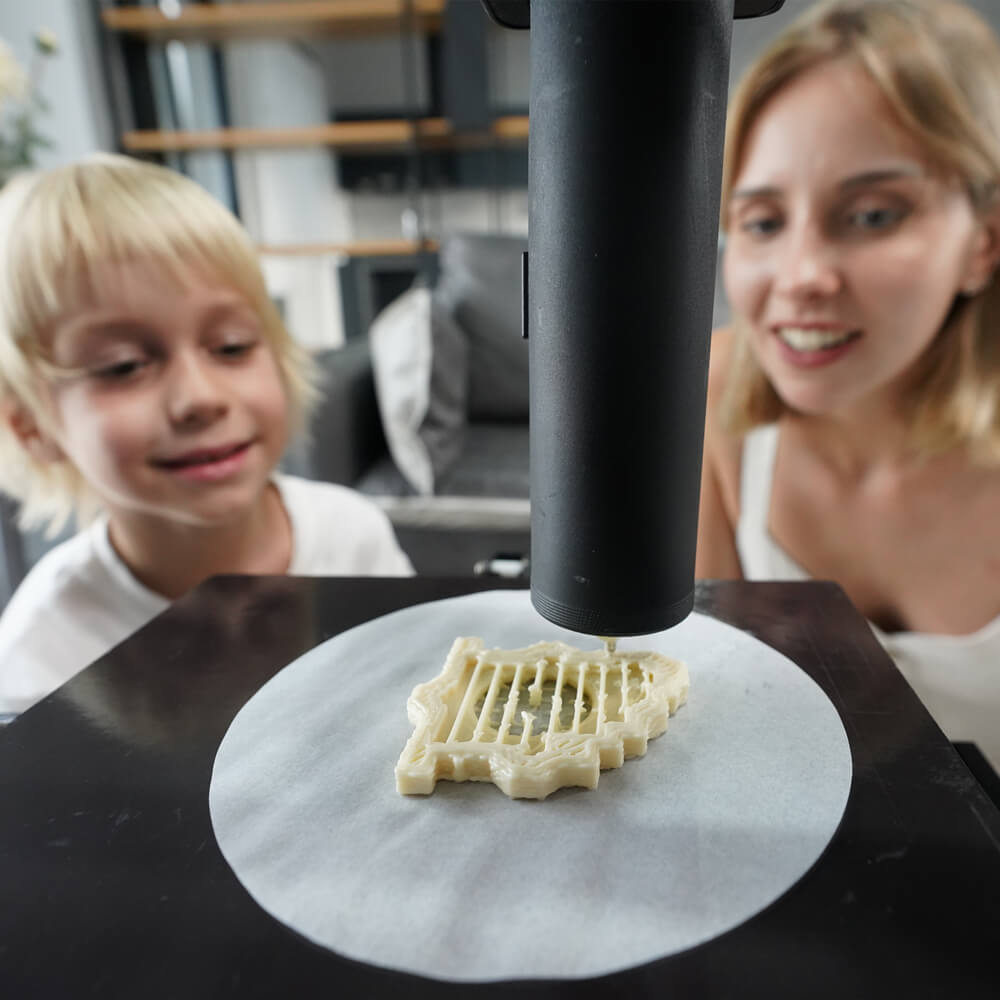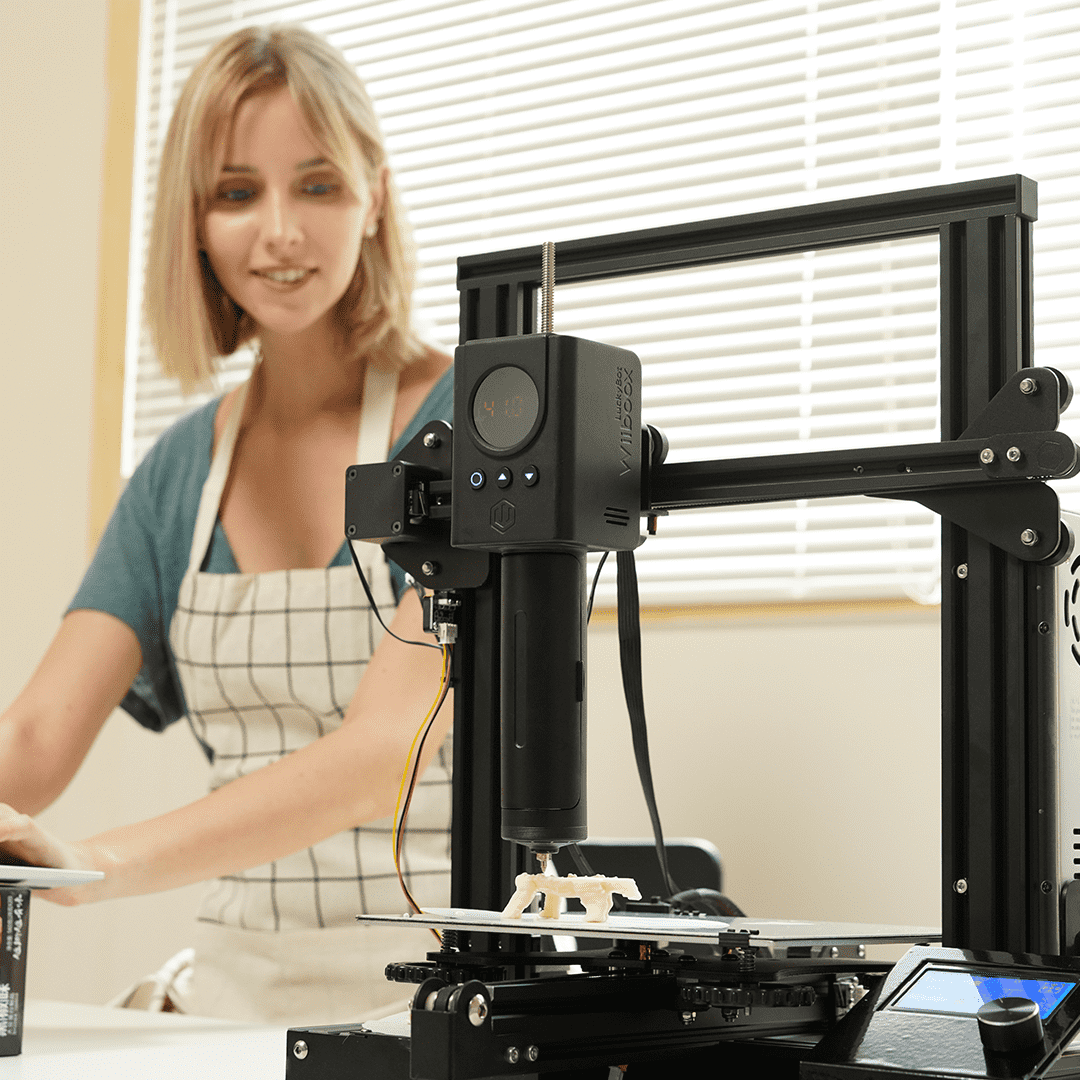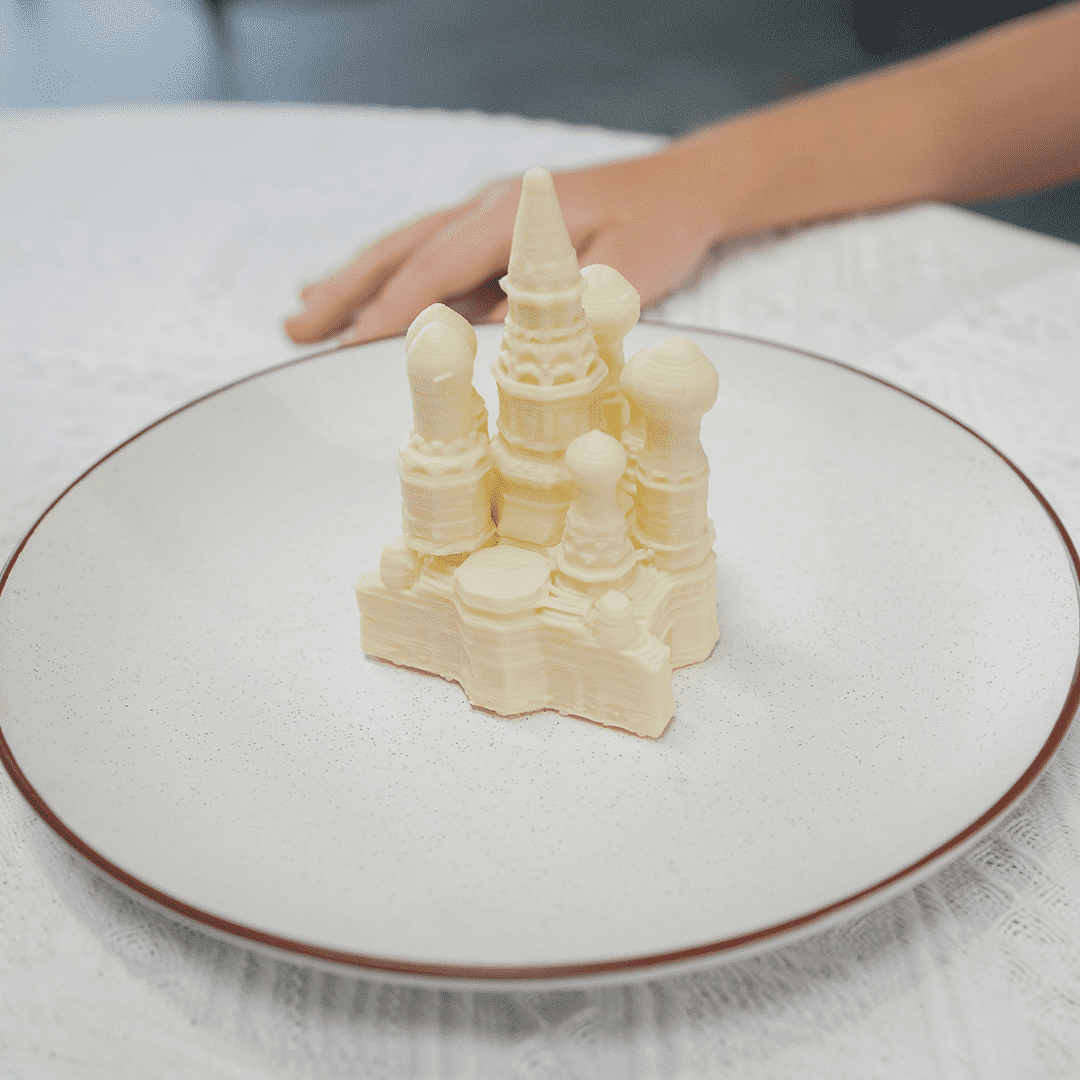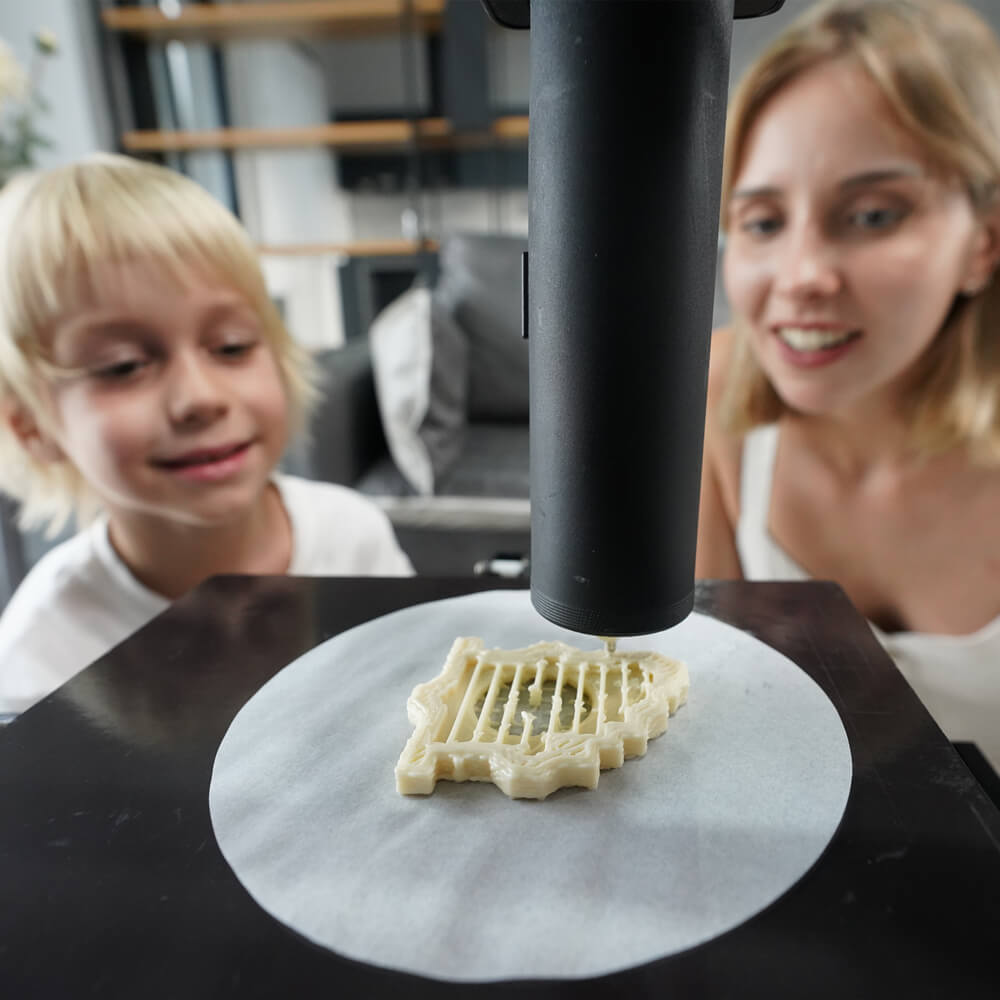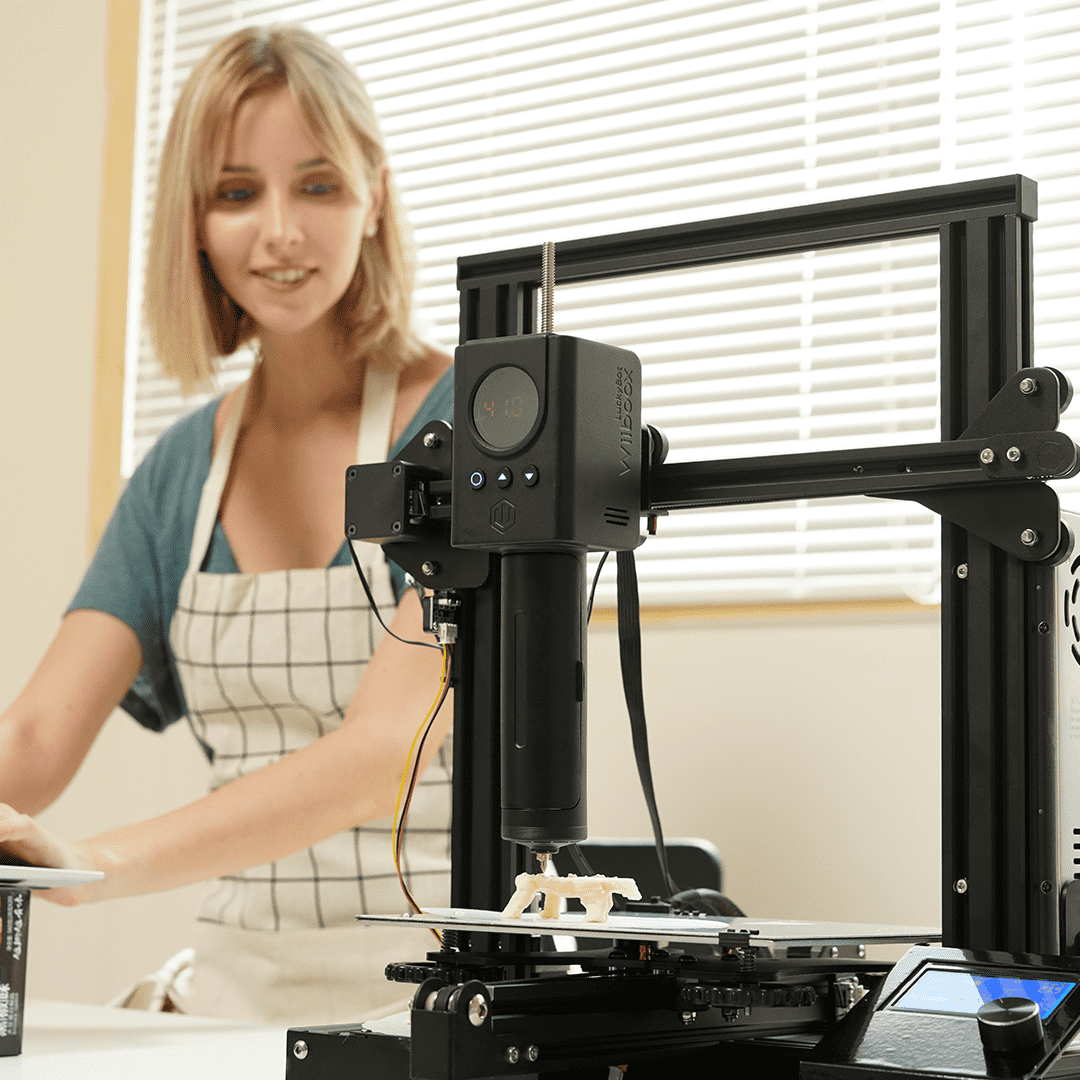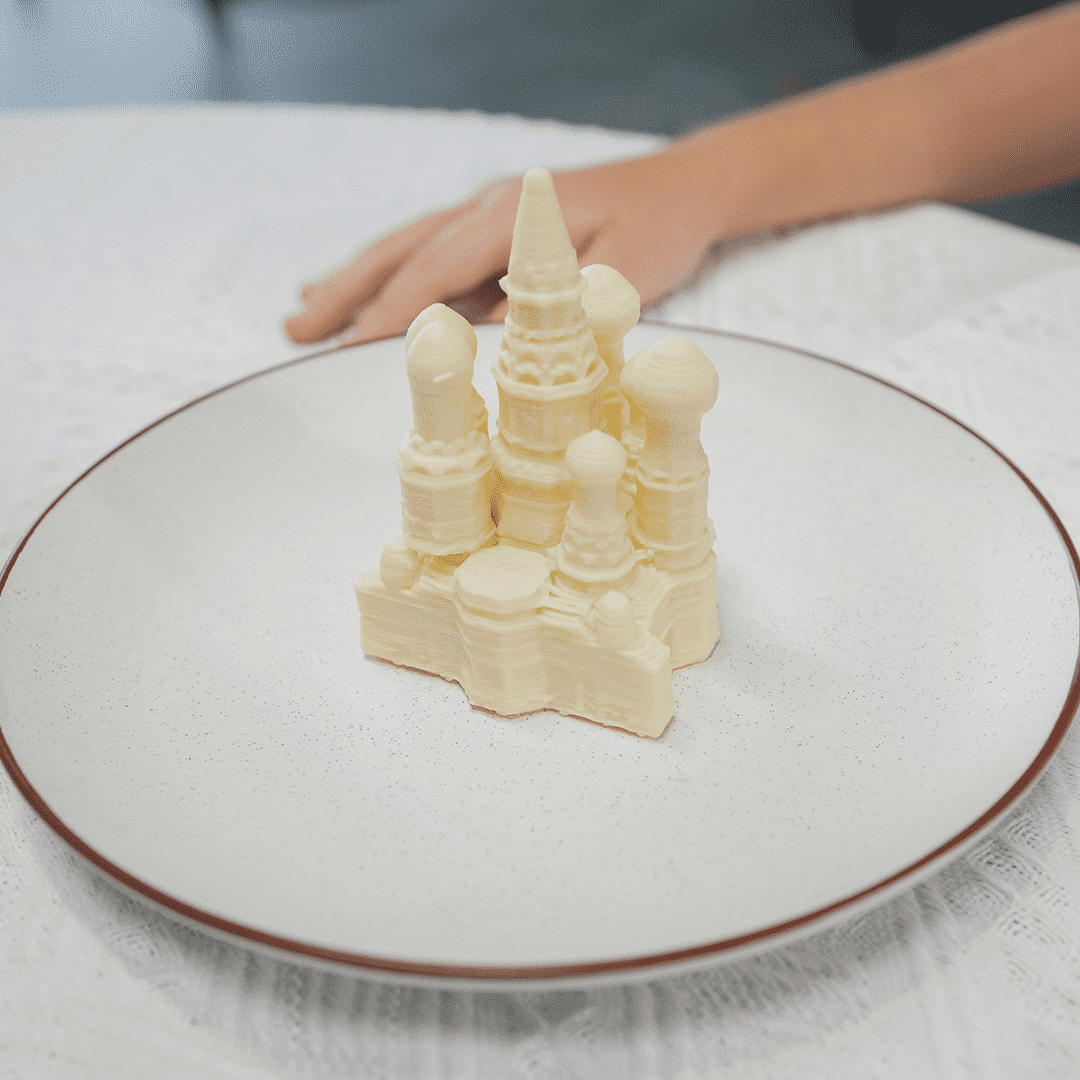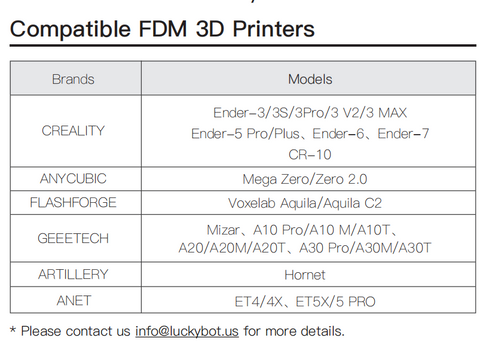LuckyBot Food Extruder for FDM 3D Printer
LuckyBot Food Extruder for FDM 3D Printer
Couldn't load pickup availability
Shipping & Returns
Shipping & Returns
· Ship within 2 business days
· 12-month warranty.
· 24-hours quick response.
· 30-Day Money-Back Guarantee
(Click to enlarge to see 3D view of LuckyBot Food Extruder Combining with 3D Printer)
Package Details
- LuckyBot Food 3D Printer Extruder
- One Z-axis extension plate (extended by 60mm)
- One box of LuckyBot customized tubes (4 pcs)
Descriptions
- EASY AND QUICK ASSEMBLY
——Just remove the original extruder, and connect LuckyBot with your own 3D Printer, it only takes a few minutes and you'll be able to create your ideas into reality. It comes with three buttons to control operation temperature and adjust the lead screw, easy to 3D print and create fun.
- FOOD-GRADE MATERIALS WITH FDA CERTIFIED
——Food safety is the most important. LuckyBot comes with a food-grade ABS body, food-grade stainless steel nozzle, and food-grade PP tubes. It has been certified by FDA, FCC, and CE.
- COMPATIBLE WITH MOST FDM 3D PRINTERS
——This food 3D printer extruder could be installed on most FDM 3D printers, so you may upgrade your own 3D printer into a food printer easily and bring the 3D print technology to your kitchen creatively.
- WIDE RANGE OF PRINTING INGREDIENTS
——LuckyBot extruder supports the 3D printing of a variety of ingredients like chocolate, cream, cheese, fruit Jam, mashed potato, and salad sauce, allowing you to make more creativities.